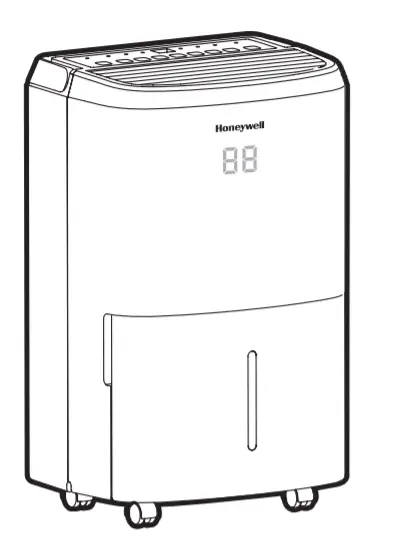EZ Aprilaire Humidifier Operation Reference Guide

““The Aprilaire Is Not Operating”
Your Aprilaire Humidifier is designed to operate in conjunction with your furnace blower motor. Most installers wire a humidifier to operate when the furnace is calling for heat. If water is not draining from your humidifier, you first need to determine if your Aprilaire Humidifier is working properly. You may do so by turning up the heat temperature 5 degrees above the current room temperature on your thermostat and setting your manual humidistat to call for humidity. The manual humidistat may be located on the cold air return duct or in your living area. To set your manual humidistat to call for humidity, turn the control dial to the off position and slowly rotate the dial until you hear a “click” on the control. You should also hear a click at the solenoid valve located on your Aprilaire unit. If you have a manual humidistat located in the living area, it will be necessary for a second person to be at the location of the Aprilaire Humidifier in order to hear the click sound of the solenoid valve. The click point on the manual humidistat indicates the current humidity level in your home. All Aprilaire Humidifiers are designed to maintain an indoor relative humidity level of 35% anytime the outside temperature is 20°F or above. If the outside temperature is 20°F or above and you have less than 35% relative humidity, there may be an electrical problem, humidity may be escaping from your home, your furnace may have short running time, or water flow is being obstructed.
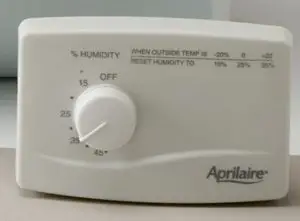
October 2007 to present
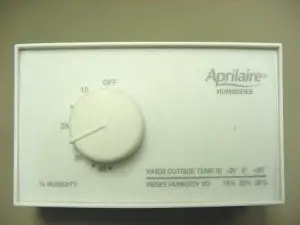
FIG 2 Prior to October 2007
- No click at the solenoid valve indicates an electrical problem. Contact your heating and air conditioning dealer to further check the electrical components of your Aprilaire Humidifier.
- The click sound at the solenoid valve indicates there is electricity to the solenoid valve. By turning the dial of your manual humidistat to a setting above the “click point” you should see water coming out of the drain line within a few minutes which would indicate your humidifier is working.
- If the solenoid valve makes a click sound and there is no water draining from the unit, this would indicate the flow of water is being obstructed.
- To determine if water flow is being obstructed, turn off the furnace blower and turn the dial of your manual humidistat to the off position. The first location you would want to check for an obstruction would be at the saddle valve located on the water line supplying water to the humidifier. When checking the saddle valve, you want to make sure it is completely open. This can be done by turning the valve all the way to the left. If anything is clogged, it can be dislodged by turning the saddle valve all the way to the right and back to the left. Once this is done, turn the manual humidistat dial above the click point and you should see water coming out the drain line.
- If water is still not coming out of the drain, check the orifice and in-line strainer to make sure they are not clogged. The orifice is located in the tube on the discharge side of the solenoid valve and the in-line strainer is located on the inlet side of the solenoid valve. You may clear the orifice by inserting a needle through the small opening. Clean the strainer by running it under warm water to dislodge deposits or replace. After clearing and re-installing the orifice and strainer (be sure to double wrench all water connections), turn the manual humidistat dial above the click point and you should see water coming out the drain line.
4. Low Humidity can also be due to humidity escaping from the home or short run time by the furnace. Perform the following:
- Close all areas which could allow air and humidity to escape such as; fireplaces, windows, doors, mechanical ventilation (fresh air exchanger), etc. The amount of mechanical ventilation should also have been considered when the humidifier was initially selected by the installing HVAC contractor.
- If the furnace has a short running time, it will also affect the amount of humidity in your home. One option is to operate your furnace blower motor constantly by switching the fan switch on your thermostat to the “on” position. When operating the furnace constantly, it is important the humidifier is supplied with service hot water to provide the heat necessary for evaporation. If you have any questions on how to do this, contact your heating and air conditioning dealer.
- Your Aprilaire humidifier needs to be perfectly level. If your Aprilaire is not level, you will not get proper water flow which will affect performance and the relative humidity in your home. Check the water flow rate at the drain line. Proper water flow for the Model 400M, 500M, and 600M, is three gallons per hour and you should be able to fill a quart jar in approximately five minutes. For the Models 350, 360, 700M and 760 the water flow rate is six gallons per hour and you should be able to fill a quart jar in 2 ½ minutes. If you do not have proper water flow, the water flow may be obstructed.
- The water panel requires annual replacement. If the panel has been in use for more than one humidifying season, replace it. The water panel can become clogged from mineral deposits left behind from the evaporation process. A clogged water panel will affect the amount of humidity in your home.
If after trying the above you still have less than 35% relative humidity with an outside temperature of 20°F or above, contact your installing heating and air conditioning dealer for further assistance. You will also want to re-set your thermostat to the original set point temperature.
Read More About This Manual & Download PDF:
EZ Aprilaire Humidifier Operation Reference Guide – Download [optimized]
EZ Aprilaire Humidifier Operation Reference Guide – Download
Questions about your Manual? Post in the comments!