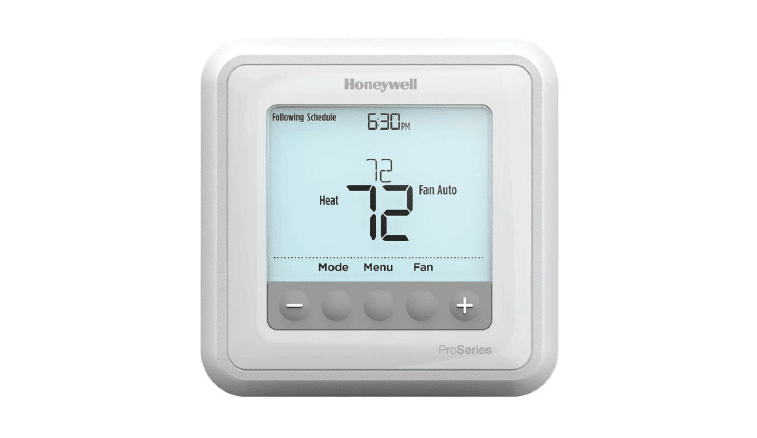Honeywell Programmable Thermostat Owner’s Manual

Honeywell Programmable Thermostat Owner’s Manual
This is a legacy product document supported by Resideo. It is no longer manufactured
Read and save these instructions.
For help please visit: yourhome.honeywell.com
Installation is Easy
- Label wires and remove your old thermostat
- Install and wire your new thermostat
- Set your new thermostat to match your heating/cooling system
- It is preset for the most common system
Do you need assistance? We are here to help.

Call 1-800-468-1502 for wiring assistance before returning the thermostat to the store.
![]() ATTENTION: MERCURY RECYCLING NOTICE
ATTENTION: MERCURY RECYCLING NOTICE
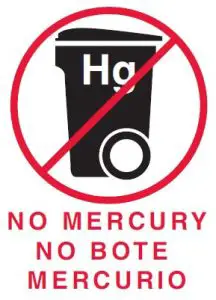 This product does not contain mercury. However, this product may replace a product that contains mercury. Mercury and products containing mercury should not be discarded in household trash.
This product does not contain mercury. However, this product may replace a product that contains mercury. Mercury and products containing mercury should not be discarded in household trash.
For more information on how and where to properly recycle a thermostat containing mercury in the United States, please refer to the Thermostat Recycling Corporation at www.thermostat-recycle.org.
For mercury thermostat recycling in Canada, please refer to Switch the Stat at www.switchthestat.ca
Turn Off Power to Heating/Cooling System
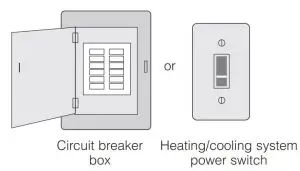
Remove Old Thermostat
Remove old thermostat but leave wallplate with wires attached.
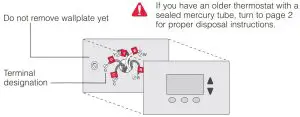
Label the wires using the supplied wire labels as you disconnect them.
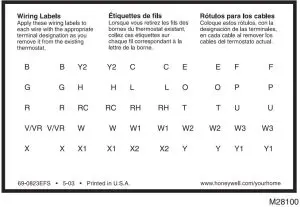

Separate Wallplate from New Thermostat
Remove wallplate from the new thermostat and mount onto wall.
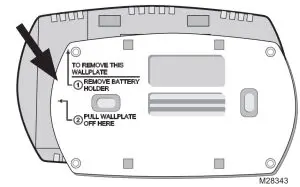
Wallplate
Mount Wall plate
Mount the new wall plate using the included screws and anchors.
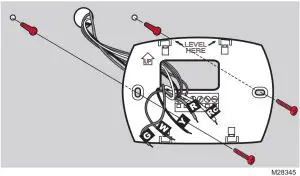
Drill 3/16-in. holes for drywall
Drill 3/32-in. holes for plaster
Connect Wires
Simply match wire labels.
If labels do not match letters on the thermostat, check Alternate Wiring on page 6 and connect to terminal as shown (see notes, below).
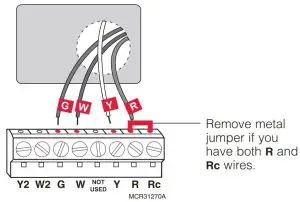
We are here to help. Call 1-800-468-1502 for wiring assistance.
Alternate Wiring (Conventional Systems)
If labels do not match terminals, connect wires as shown here (see notes, below).
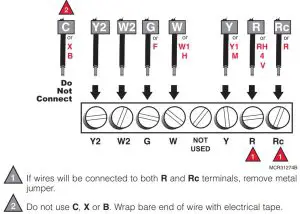
Wiring—Heat Pump
If E and Aux do not each have a wire connected, use a small piece of wire to connect them to each other.
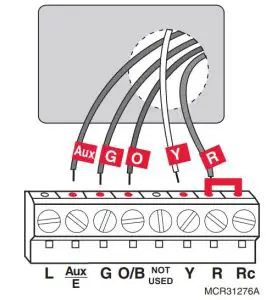
Alternate Wiring (Heat Pump Only)
If labels do not match letters on the thermostat, check the chart below and connect to terminal as shown here (see notes, below).
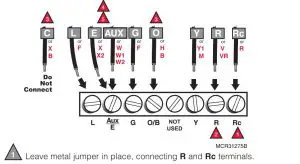
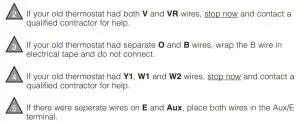
Install Batteries
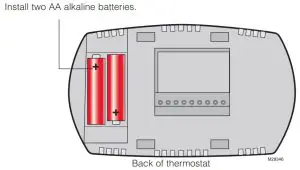
Install Thermostat onto Wallplate
Install thermostat onto the wall plate on the wall.

Turn Power Back On
Turn the power back on to the heating/cooling system.

If your system type is:
- Single Stage Heat and Cool
Congratulations, you’re done!
If your system type is:
- Multistage Heat and Cool
- Heat Pump* without Backup Heat
- Heat Pump* with Backup Heat
- Heat Only
- Cool Only
Continue with Advanced Installation to match your thermostat to your system type.
*Heat Pump—an air conditioner that provides cooling in the summer, and also runs in reverse in the winter to provide heating.
If you are not sure of your system type or if you have other questions, call us toll-free at 1-800-468-1502.
This thermostat works on 24 volt or 750 mV systems. It will NOT work on 120/240 Volt systems.
Advanced Installation
Enter System Setup
To enter system setup, press and hold both the ▲ and FAN buttons until the display changes (approximately 5 seconds).

Changing Settings
- Press the ▲ or ▼ button to change the setting.
- Press NEXT to advance to the next function.
- Press DONE to exit and save settings.
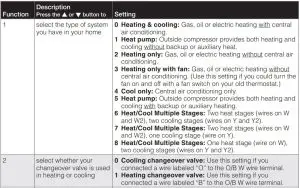


About your new thermostat
Your new Honeywell thermostat has been designed to give you many years of reliable service and easy-to-use, push-button climate control.
- Easy-to-follow menu programming.
- One-touch temp control overrides program schedule at any time.
- Large, clear, backlit display is easy to read — even in the dark.
- Displays both room temperature and temperature setting.
- Removable battery holder for fast, easy replacement.
- Built-in compressor protection.
Thermostat controls
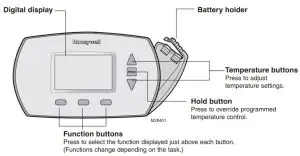
Display screen


Set the time and day
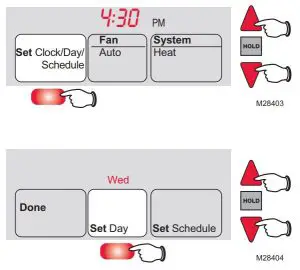
- Press SET CLOCK/DAY/SCHEDULE, then press ▲ or ▼ to set the clock time.
- Press the SET DAY button, then press ▲ or ▼ to select the day of the week.
- Press DONE to save & exit.
NOTE: If the SET CLOCK/DAY/SCHEDULE option is not displayed, press DONE or RUN SCHEDULE.
NOTE: If the display flashes Set Clock, the thermostat will follow your settings for the weekday “Wake” time period until you reset the time and day.
Program Schedule
You can program four time periods each day, with different settings for weekdays and weekends. We recommend the pre-set settings (shown in the table below), since they can reduce your heating/ cooling expenses.

Wake – Set to the time you awaken and the temperature you want during the morning, until you leave for the day.
Leave – Set to the time you leave home and the temperature you want while you are away (usually an energy-saving level).
Return – Set to the time you return home and the temperature you want during the evening, until bedtime.
Sleep – Set to the time you go to bed and the temperature you want overnight (usually an energy-saving level).
NOTE: Leave and Return periods can be canceled on weekends
To adjust program schedules
(RTH6350 and RET93E only)

- Press SET CLOCK/DAY/SCHEDULE, then SET SCHEDULE.
- Press ▲ or ▼ to set your weekday Wake time (Mo-Fr), then press NEXT.
- Press ▲ or ▼ to set the temperature for this time period, then press NEXT.
- Set time and temperature for the next time period (Leave). Repeat steps 2 and 3 for each weekday time period.
- Press NEXT to set weekend time periods (Sa & Su), then press DONE to save & exit.
NOTE: Make sure the thermostat is set to the system you want to program (Heat or Cool).
NOTE: You can press CANCEL PERIOD to eliminate unwanted time periods (except Wake).
To adjust program schedules
(RTH6450 and RET95E only)

- Press SET CLOCK/DAY/SCHEDULE, then SET SCHEDULE.
- Press ▲ or ▼ to set your weekday Wake time (Mo-Fr), then press NEXT.
- Press ▲ or ▼ to set the temperature for this time period, then press NEXT.
- Set time and temperature for the next time period (Leave). Repeat steps 2 and 3 for each weekday time period.
- Press NEXT to set Saturday time periods.
- Press NEXT to set Sunday time periods, then press DONE to save & exit.
NOTE: Make sure the thermostat is set to the system you want to program (Heat or Cool).
NOTE: You can press CANCEL PERIOD to eliminate unwanted time periods (except Wake).
Program schedule override (temporary)

Press ▲ or ▼ to immediately adjust the temperature. This will temporarily override the temperature setting for the current time period.
“Temporary” will appear on the display and the current program period will flash.
The new temperature will be maintained only until the next programmed time period begins (see page 13).
To cancel the temporary setting at any time, press RUN SCHEDULE.
NOTE: Make sure the thermostat is set to the system you want to control (heat or cool).
Program schedule override (permanent)
Press HOLD to permanently adjust the temperature. This will override the temperature settings for all time periods.
The “Hold” feature turns off the program schedule and allows you to adjust the thermostat manually, as needed.
Whatever temperature you set will be maintained 24 hours a day, until you manually change it, or press RUN SCHEDULE to cancel “Hold” and resume the program schedule.
NOTE: Make sure the thermostat is set to the system you want to control (heat or cool).
Auto Changeover (RTH6450 and RET95E only)
Use this feature in climates where both air conditioning and heating are used on the same day. When the system mode is in Auto, the thermostat automatically selects heating or cooling depending on the indoor temperature.
While in the Auto mode, if a schedule override takes place (temporarily or permanently) the thermostat will automatically adjust the cooling and heating settings to maintain a 3-degree separation between the cool and heat settings.
For example, if the heat temperature is raised to where it gets within 3-degrees of the cool setting, the display will show an up arrow next to “cool” to show the thermostat is raising the cool setting up to maintain a 3-degree separation.
Press the Select Heat/Cool button to select between the heat and cool to view/adjust either mode.

![]() NOTICE: To avoid possible compressor damage, do not use Auto Changeover if the outside temperature drops below 50ºF (10ºC).
NOTICE: To avoid possible compressor damage, do not use Auto Changeover if the outside temperature drops below 50ºF (10ºC).
Smart Response® Technology
Smart Response® Technology: This feature allows the thermostat to “learn” how long the furnace and air conditioner take to reach programmed temperature settings, so the temperature is reached at the time you set. For example: Set the Wake time to 6 am, and the temperature to 70°. The heat will come on before 6 am, so the temperature is 70° by the time you wake at 6. The message “In Recovery” is displayed when the system is activated before a scheduled time period.

Built-in compressor protection
This feature helps prevent damage to the compressor in your air conditioning or heat pump system.
Damage can occur if the compressor is restarted too soon after shutdown. This feature forces the compressor to wait a few minutes before restarting.
During the wait time, the display will flash the message Cool On (or Heat On if you have a heat pump). When the safe wait time has elapsed, the message stops flashing and the compressor turns on.
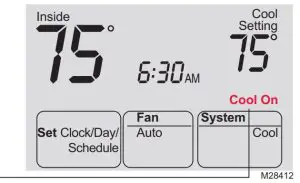
Battery replacement
Install fresh batteries immediately when REPLACE BATTERY begins flashing. The warning flashes about two months before the batteries are depleted.
Replace batteries once a year, or when you will be away for more than a month.
If batteries are inserted within two minutes, the time and day will not have to be reset. All other settings are permanently stored in memory and do not require battery power.


Troubleshooting
If you have difficulty with your thermostat, please try the following suggestions. Most problems can be corrected quickly and easily.
- Display is blank: Make sure fresh AA alkaline batteries are correctly installed
- Temperature settings do not change: Make sure heating and cooling temperatures are set to acceptable ranges:
• Heat: 40° to 90°F (4.5° to 32°C).
• Cool: 50° to 99°F (10° to 37°C). - Cannot change system setting to Cool
• Check Function 1: System Type to make sure it is set to match your heating and cooling equipment - Fan does not turn on when heat is required
• Check Function 3: Heating Fan Control to make sure it is set to match your heating equipment - Heating or cooling system does not respond
• Press SYSTEM button to set system to Heat. Make sure the temperature is set higher than the Inside temperature.
• Press SYSTEM button to set system to Cool. Make sure the temperature is set lower than the Inside temperature.
• Check circuit breaker and reset if necessary.
• Make sure power switch at heating & cooling system is on.
• Make sure furnace door is closed securely.
• Wait 5 minutes for the system to respond. - “Cool On” or “Heat On” is flashing
• Compressor protection feature is engaged. Wait 5 minutes for the system to restart safely, without damage to the compressor - Heat pump issues cool air in heat mode, or warm air in cool mode
• Check Function 2: Heat Pump Changeover Valve to make sure it is properly configured for your system. - Heating and cooling equipment running at the same time (or heat does not turn off)
• Check Function 1: System Type to make sure it is set to match your heating and cooling equipment.
• Grasp and pull thermostat away from wallplate. Check to make sure bare wires are not touching each other. - Heating system is running in cool mode
• Check Function 1: System Type to make sure it is set to match your heating and cooling equipment
For assistance with this product, please visit http://yourhome.honeywell.com or call Honeywell Customer Care toll-free at 1-800-468-1502.
Warranty
Honeywell warrants this product, excluding battery, to be free from defects in the workmanship or materials, under normal use and service, for a period of one (1) year from the date of purchase by the consumer. If at any time during the warranty period the product is determined to be defective or ma functions, Honeywell shall repair or replace it (at Honeywell’s option).
If the product is defective, (Honeywell Programmable Thermostat)
- return it, with a bill of sale or other dated proof of purchase, to the place from which
you purchased it; or - call Honeywell Customer Care at 1-800-468-1502. Customer Care will make the determination whether the product should be returned to the following address:
Honeywell Return Goods, Dock 4 MN10-3860, 1885 Douglas Dr. N., Golden Valley, MN
55422, or whether a replacement product can be sent to you.
This warranty does not cover removal or reinstallation costs. This warranty shall not apply if it is shown by Honeywell that the defect or malfunction was caused by damage which occurred while the product was in the possession of a consumer.
Honeywell’s sole responsibility shall be to repair or replace the product within the terms stated above. HONEYWELL SHALL NOT BE LIABLE FOR ANY LOSS OR DAMAGE OF ANY KIND, INCLUDING ANY INCIDENTAL OR CONSEQUENTIAL DAMAGES RESULTING, DIRECTLY OR INDIRECTLY, FROM ANY BREACH OF ANY WARRANTY, EXPRESS OR IMPLIED, OR ANY OTHER FAILURE OF THIS PRODUCT. Some states do not allow the exclusion or limitation of incidental or consequential damages, so this limitation may not apply to you.
THIS WARRANTY IS THE ONLY EXPRESS WARRANTY HONEYWELL MAKES ON
THIS PRODUCT. THE DURATION OF ANY IMPLIED WARRANTIES, INCLUDING THE WARRANTIES OF MERCHANTABILITY AND FITNESS FOR A PARTICULAR PURPOSE, IS HEREBY LIMITED TO THE ONE-YEAR DURATION OF THIS WARRANTY.
Some states do not allow limitations on how long an implied warranty lasts, so the above limitation may not apply to you. This warranty gives you specific legal rights, and you may have other rights which vary from state to state.
If you have any questions concerning this warranty, please write Honeywell Customer Relations, 1985 Douglas Dr, Golden Valley, MN 55422 or call 1-800-468-1502.
FAQS
Yes, this model is compatible with Hot water systems with or without pump.
you can only resubmit a new setting in order to erase an old one.
Definitely give them a call as Ed said. You can also try this. Put the t-stat to off and remove the faceplate/electronics. Slide the switch back and forth from heat/off/cool a bunch of times and see if that cleaned up the switch contacts. Also make sure your jumper settings are correct.
This model has 8 pins going into the letter terminals.
No. You can see the display without a backlight.
Program times are completely programmable, set any times that you want
I believe so. I checked with my landlord about this same issue and it worked
Yes, it comes with a manual.
I don’t think so, but I used mine to replace the exact same model, so I don’t know for sure.
Jean the RTH2410B will work with a1 Heat/1 Cool Conventional or 2 Heat/1 Cool Heat Pump.
please find the link to the installation menu below:
https://customer.honeywell.com/resources/techlit/TechLitDocuments/69-0000s/69-2448ES.pdf
The key to decreased oil usage is properly programing the thermostat. Program to lower heat at night when you are under covers and turn back on 1/2 hour before you get up. Lower the temp in the day-if you work outside the home. This of course is most effective if you have forced air heat and not a boiler, but it should still reduce consumption with a boiler
No, says battery low
The batteries are not supposed to have the terminals facing each other. We recommend you installing the batteries in the normal way: negative-positive-negative-positive.
Video
Other top honeywell manual’s:
- Honeywell Programmable Thermostat T6 Pro Installation Guide
- Honeywell Programmable Thermostat Owner’s Manual
- Honeywell T3M Digital Programmable Thermostat User Guide

Honeywell Programmable Thermostat Owner’s Manual
Click to Read More Honeywell Manuals
Documents / Resources
 | Honeywell Programmable Thermostat [pdf] Owner's Manual Programmable, Thermostat, Honeywell, RTH6350, RTH6450, RET93E, RET95E |
 | Honeywell Programmable Thermostat [pdf] User Guide Programmable, Thermostat, Honeywell, RTH7400, RTH7500 Series |
 | Honeywell Programmable Thermostat [pdf] User Guide Programmable, Thermostat, RTH7400, RTH7500 Series, Honeywell |
 | Honeywell Programmable Thermostat [pdf] Owner's Manual Programmable, Thermostat, RTH2300 Series, RTH221 Series, Honeywell |
 | Honeywell Programmable Thermostat [pdf] Owner's Manual Honeywell, Programmable, Thermostat, RTHL2310, RTHL221, Series |