
ENGINEERING
TOMORROW
CET2000B-RF + RX1-S + CS2
Wireless Electronic Hot Water Cylinder Thermostat
User Guide
Danfoss Heating

For a large print version of these instructions please call Marketing on 0845 121 7400.
Nearby, Danfoss A/S declares that the radio equipment type CET2000B-RF + RX1-S is in compliance with directive 2014/53/EU.
The full text of the EU declaration of conformity is available at the following internet address, http://heating.danfoss.co.uk/xdoccat/14_CATC-J_MNU17497125_SIT313.html
This product complies with the following EU Directives:
Electromagnetic Compatibility 2014/30/EU
Low Voltage 2014/35/EU Restriction of the use of certain Hazardous Substances 2011 /65/EU
Restriction of the use of certain Hazardous Substances 2011 /65/EU
Radio Equipment 2014/53/EU
 Danfoss can accept no responsibility for possible errors in catalogs, brochures, and other printed material. All trademarks in this material are property of the respective companies. Danfoss and the Danfoss logotype are trademarks of Danfoss A/S. All rights reserved.
Danfoss can accept no responsibility for possible errors in catalogs, brochures, and other printed material. All trademarks in this material are property of the respective companies. Danfoss and the Danfoss logotype are trademarks of Danfoss A/S. All rights reserved.
Thank you for buying a Danfoss product


What is a cylinder thermostat?
… an explanation for householders
A cylinder thermostat switches on and off the heat supply from the boiler to the hot-water cylinder. It works by sensing the temperature of the water inside the cylinder, switching on the water heating when the temperature falls below the thermostat setting and switching it off once this set temperature has been reached.
Turning a cylinder thermostat to a higher setting will not make the water heat up any faster. How quickly the water heats up depends on the design of the heating system, for example, the size of the boiler and the heat exchanger inside the cylinder.
The water heating will not work if a time switch or programmer has switched it off. And the cylinder thermostat will not always switch the boiler off, because the boiler sometimes needs to heat the radiators.
Cylinder thermostats or cylinder sensors are fitted directly to the surface of the cylinder. The cylinder thermostat (or temperature controller when used with sensor) will have a temperature scale, and it should be set at between 60°C and 65°C, then left to do its job. This temperature is high enough to kill off harmful bacteria in the water, but raising the temperature of the stored hot water any higher will result in wasted energy and increase the risk of scalding.
If you have a boiler control thermostat, it should always be set to a higher temperature than that of the cylinder thermostat. In most boilers, a single boiler thermostat controls the temperature of water sent to both the cylinder and radiators, although in some there are two separate boiler thermostats.
Display
The LCD displays actual cylinder water temperature until the Λ or V button is pressed more than once. To activate the unit’s backlight press the Λ or V button once, if no further buttons are pressed the backlight will remain on for 6 seconds.

| Flame: shows when heating output is on | |
| Standby: shows when the unit is manual set to standby | |
| Battery: flashes when the battery is low (battery units only) | |
| Padlock: indicates keyboard lock has been set at installation | |
| Antenna: indicates a paired link is active between the thermostat and receiver | |
 | External Sensor Alarm: E5 = Sensor short circuit E6 = Sensor open circuit / missing |
Setting the temperature
Press either the Λ or V buttons, the product backlight will come on.
Press either the Λ or V button again within 6 seconds, the display will flash with the current set temperature. While the display is flashing press the Λ arrow to increase the set temperature to the required setting or the V arrow to decrease the set temperature.
If no buttons are pressed the display will return to actual temperature after 4 seconds and the backlight will go out after 6 seconds.
Please Note: In order to reduce the risk of Legionella infection, it is recommended that water be stored at not less than 60°C.
Thermostat status
A flame symbol will be lit whenever the thermostat is calling for heat.
Thermostat standby
To place the thermostat into standby (off ), press the V arrow twice to enter the temperature setting mode. Press and hold the V arrow until the set temperature disappears and the standby symbol appears.
When in standby the thermostat will have no control of the Hot Water Cylinder Temperature.
To exit standby press and hold the Λ arrow until the required set temperature is flashing on the display.
Manual Override
During normal Thermostat operation, the CH button on the receiver will light when the device is calling for heat. Should communication between the thermostat and receiver fail, manual override is possible by pressing the CH button once; the hot water system will remain on during manual override as indicated by the lit CH button. Press the CH button again to cancel the manual override. When communication is re-established the thermostat and receiver will return to automatic control.
Warning – Leaving the system in manual override will result in the boiler heating continually and will result in higher energy usage.
Low Battery Indications
When the batteries require replacement the battery low symbol will flash. Batteries should be replaced within 15 days, after which the thermostat will turn off the load it is controlling.
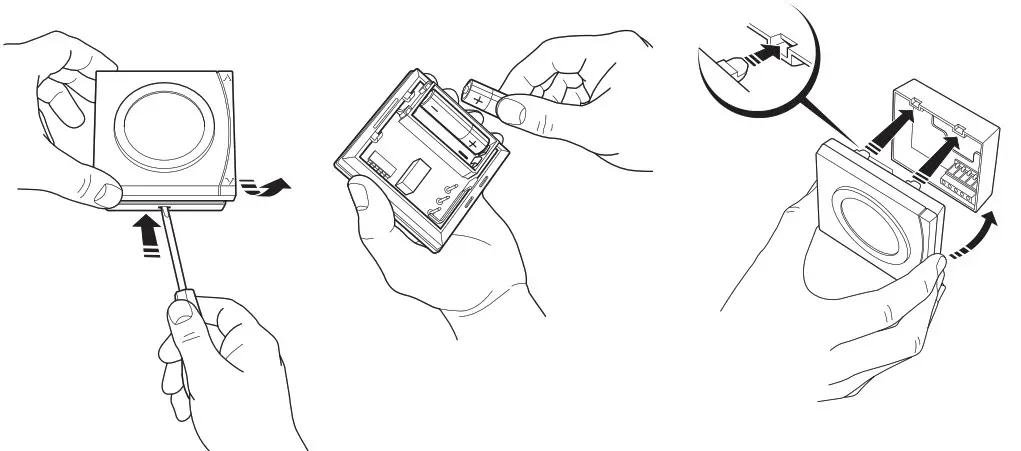


ENGINEERING
TOMORROW
Danfoss Ltd
Ampthill Road
Bedford MK42 9ER
Tel: 01234 364621
Fax: 01234 219705
Email: [email protected]
Website: www.heating.danfoss.co.uk
VUAGB102
Part No 44100v01 04/15
Documents / Resources
 | Danfoss CET2000B-RF + RX1-S + CS2 Thermostat [pdf] User Guide Danfoss, Wireless, Electronic, Hot Water, Cylinder, Thermostat, CET2000B-RF RX1-S CS2 |





