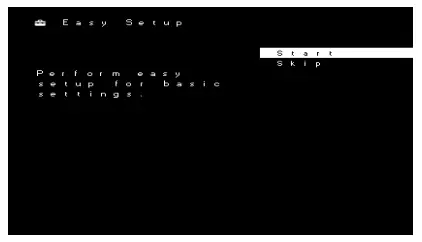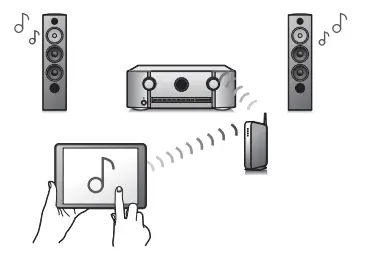Sony STR-DH750 Multi Channel AV Receiver
Startup Guide

Visit the Help Guide for complete instructions.

Supplied accessories:

You will also need (not supplied):

Setting up the speakers
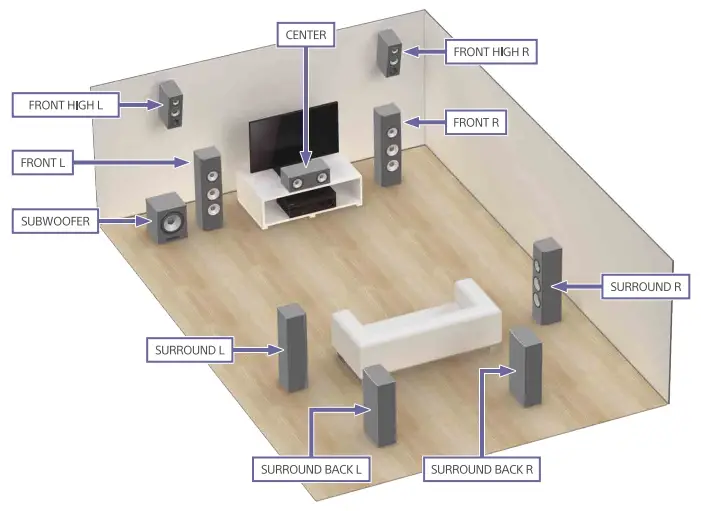
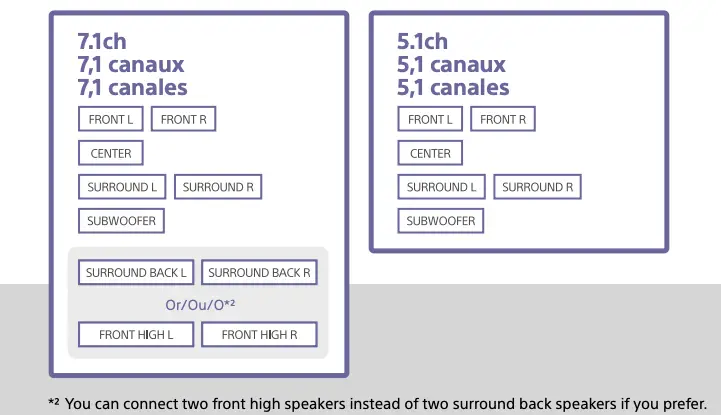

Connecting your TV and other devices
TV

Other devices

Radio

*3 If your TV has HDMI jack with “ARC” (Audio Return Channel) printed, you don’t need an optical digital cable.
Turning the receiver on

- Connect the AC power cord (mains lead) to a wall outlet (mains), and then press
 to turn the AV receiver on.
to turn the AV receiver on.

If the setup screen is not displayed, select the correct AV input on your TV.
Performing the Easy Setup
- Place the optimizer microphone at ear level about where you would normally sit.

- Follow the on-screen instructions to perform [Easy Setup]. Once the setup is completed, press
 on the remote to exit the setup.
on the remote to exit the setup.

To enjoy sound from the connected devices, press input buttons to select the device you want. And then, turn the device on and start playback.

A dedicated App for this model is available on both Google Play and App Store.
Search for “SongPal” and download the free App to find out more about the convenient features.
Sony STR-DH750 Multi Channel AV Receiver Startup Guide – Download