Smart Watch

Smart Watch
Thank you for purchasing and using the company’s smart watch. You can read this manual to fully understand the functions of the watch and simple method of operation
Basic parameter
- Bluetooth: BT 4.0
- Charging mode: Clip-charging& magnetic-suction type
- Charging voltage: DC 5V
- Charging current:100mA
- Packing list: main, wrist strap charging line ,user manual.
- Screen: 1.3 TFT color screen
- Battery type: Polymer lithium battery
- Battery capacity: 180mAh
- Watch material: zinc alloy or plastic
Charging
According to different watch types ,The charging mode is divided into Clip charge and magnetic-suction type charge. The first time using this watch ,Please verify that the watch battery is insufficient ,Please charge the watch with the attached charging line. USB port is 5V voltage input and USB2.0 interface, It can be connected to the notebook computer, PC computer ,mobile phone charge and other equipment. Do not clip the reverse when use Clip-change mode to change, Otherwise it will cause the watch power short circuit and burn the watch.
* Demonstration 1*
* Demonstration 2*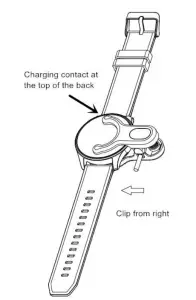
* Demonstration 3*
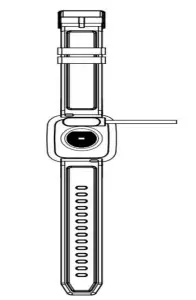
Watch APP Download and install How to connect
Mobile phone system inquire: hardware must support Bluetooth 4.0,and system is iOS 8.2 or above , Android 4.4 and above.
In the Google Play and Apple Store search keywords “smartking” or “smart king” to download and install; Or Scan two-dimensional code download:
How to connect
Connect the APP at first use to calibrate the band, automatic sync time ,otherwise steps and sleep data will be incorrect.
Open APP→Click Settings Icon→Add equipment→APP will automatically search for Watch equipment, and it will not be visible to other devices. →Click equipment to connect.
Watch has the following functions:
Sync time and weather. Digital and simulated clock , Sports records (steps, calories burned, mileage), sleep monitoring, sports track record, heart rate, blood pressure, blood oxygen detection. Skipping , cycling, playing ball mode, stopwatch, Intelligent alarm clock, intelligent anti lost, remote camera, sedentary reminder, incoming calls, messages, QQ ,Facebook, Twitter reminder and message pushing, Hand lift screen, sport and health data sharing on the micro-blog, Twitter, Facebook etc.
- Clock Interface.
Sync time and weather from your mobile phone. The analog clock and digital clock can be switched by pressing the switch button for a long time. When the watch is connected to the mobile phone, the watch
will automatically calibrate and synchronize with the time of the mobile phone. - Steps Interface.
Wear band to record steps every day. Check out real-time steps constantly. - Calories Interface.
Record burned calories within exercise. - Distance Interface .
Show total distance via calculating steps. - Heart rate and blood oxygen Interface.
After switching to this menu interface, the test begins seconds after a long button. The heart rate changes constantly during the test, and then the current heart rate and blood oxygen test results are displayed. - Blood pressure Interface.
After switching to this menu interface, it will start testing after several seconds of long keystrokes, showing the results of the current blood pressure test. - Find phone Interface.
Sound alarm by mobile phone - Multi-sports model Interface.
Entry menu can record cycling, Skipping, playing sports calories consumption and exercise time. - Power Interface.
Press Power ON/OFF key for a long time. - Shake to take selfie.
When APP enables remote camera taking, the watch can be photographed two times. - Smart Alarm.
Up to 3 alarms with user-friendly vibration. Support offline Clock alarming. - Alarm information.
When APP enables this function, The text information from callers, SMS, QQ, Facebook etc. that will be
synchronously pushed to the watch display. - Find phone.
When watch is found, the watch will vibrate. - Lift the hand on the screen
When APP is enabled, the watch screen is automatically lit up. - Sedentary reminder
When the reminder is set at different time periods, the watch will vibrate. - Stopwatch
Enter the setting menu can enabled this function.
APP operation interface Introduction
- Registered users: it is possible to register users with mobile phone numbers and mailboxes to save and share the records of sports and health information, and not to record the related information for unregistered or temporary users.
- Connect the watch: in the add device, search the device, find the name of the watch device, click and bind the device. Note: if you can’t find the device name at this time, check whether the watch has electricity and it is in power on state. If the watch power is turned on, it can’t find the device, indicating that the device is binding to other mobile phones. It should be removed from the other mobile phone first, and the Android phone is found in the addition device. To the device name, then the left slide select the delete device, if the use of the apple cell phone, in addition to the APP in the deletion of the device, but also need to find the device name in the Bluetooth settings, click ignore the device, you can connect the new cell phone.
- Step function: the number of steps in the APP menu, record the number of steps, calorie, mileage, according to the number of targets set to show the percentage of completion, can distinguish the slow walk, jogging, high speed run and other states, click the menu to enter to view the daily history of the week and month
- Sleep function: in the sleep menu in APP, it begins to automatically detect the sleep state from around 9 p.m., and the action sensor in the watch determines whether the user is in a deep sleep, a shallow sleep or a sober state according to the amplitude of the action of the user’s watch.
- Training function: it can be convenient for real-time training, record the number of movement, time, calorie, mileage and track, and click the main picture to enter the history of inquiry.
- Detection function: the detection menu in APP includes heart rate blood oxygen, blood pressure one key detection and separate single detection, and the watch sends out the test request, will synchronously display in the APP, and also has saved when looking at the history record. In addition, the heart rate test can also be set in the settings, static, dynamic and separated time test three test modes.
- About software: if the APP or the watch firmware is updated, APP will automatically send up the upgrade reminder, and can also enter the menu for manual upgrading. Please pay attention to the use of the restoration factory settings carefully, restoring the factory setting will causes data loss in the APP content settings and the total loss of the watch history data.
Notes
- Should not be worn when bathing and swimming.
- Unable to connect or can’t find the watch. Please check whether the watch has electricity and it is in power on state. If the watch power is turned on, it can’t find the device, indicating that the device is binding to other mobile phones. It should be removed from the other mobile phone first, and the Android phone is found in the addition device. To the device name, then the left slide select the delete device, if the use of the apple cell phone, in addition to the APP in the deletion of the device, but also need to find the device name in the Bluetooth settings, click ignore the device, you can connect the new cell phone.
- When it is found that part of the function of the watch can not be used, pay attention to opening all kinds of function permissions when setting up the APP software.
- If the two-dimensional code can not be connected to download, please use other mobile phone browser to open, or according to different types of mobile phones to the Android market and Apple store search key words “smart king” or “smartking” download and install APP.
The company reserves the right to make changes to the contents of the specification without notice.
Some of the features in the corresponding software version is different ,it is the normal situation.
FAQ’S
Quality band and that merging of modern. Technology with timeless liberal arts is what apple’s always been about even if it comes at a premium.
All replies
Wipe down the band with a nonabrasive and lint-free cloth. If needed, you can lightly dampen the cloth with fresh water.
Leather bands are not water resistant. Soaking them might cause discoloration, skin irritation or other damage.
Let the band air dry.
Apple Watch Series 1 and Apple Watch (1st generation) are splash and water-resistant, but submerging Apple Watch Series 1 and Apple Watch (1st generation) isn’t recommended. Apple Watch Series 2 or newer Apple Watch devices can be worn during shallow-water activities, such as swimming in a pool or in the sea.
Hermès Care services
Our craftsmen are at your disposal for any request about the maintenance or repair of your Apple Watch Hermès watch strap.
“Showering with Apple Watch and newer is ok, but we recommend not exposing Apple Watch to soaps, shampoos, conditioners, lotions, and perfumes as they can negatively affect water seals and acoustic membranes.
With AppleCare+
AppleCare+ for Apple Watch Edition and Apple Watch Hermès extends your coverage3 and includes up to two incidents of accidental damage protection every 12 months. Each incident is subject to a $79 service fee, plus applicable tax.
You can swim with Apple Watch and SE because these are all water-resistant. Series 1 is water-resistant for 30 minutes in up to 1m (3.3 feet) of water but not swim-proof. Series 2 is water-resistant up to 50 m (164 feet) but not swim-proof.
To reduce battery aging, Apple Watch uses on-device machine learning to learn your daily charging routines so it can wait to finish charging past 80 percent until you need to use it.
Wireless functionality
This is the new way to charge your Apple Watch… while you wear it. The flexible batteries live inside your watch band, wrapped around your wrist, giving you freedom from every-night charging. The wireless functionality of Artenix Charging Band lets you charge your Apple Watch anytime, anywhere.
There could be multiple reasons why your Apple Watch is dying so fast. If it’s an older model, it may be due to the age of its components. Newer models, like the Series 7, could have a pairing or software update issue. Thankfully, you can potentially extend your Apple Watch’s battery life by adjusting your settings.
Check your battery charge
Swipe up on the watch face to open Control Center and see the battery percentage.
On some watch faces, you can add a battery complication.
On your iPhone, you can add a battery widget to show any connected Apple Watch.
Using the hidden port is the only way to charge your apple watch without a charger. Instead of using the hidden port, you can also use a USB charger, iPhone charger, or portable battery pack to charge your watch.
www://apple.com/
Documents / Resources
 | Smart Watch Smart Watch [pdf] User Manual Smart Watch |








