Beats Flex Wireless Earbuds – Apple W1 Headphone

Specifications
- DIMENSIONS: 16mm,
- WEIGHT: 18.6 g,
- CONNECTIVITY: Wireless,
- BATTERY LIFE: up to 12 hours,
- MANUFACTURER: Beats
Beats Flex Wireless Earbuds are one of best earbuds for people looking for something that works similar to AirPods but comes at a cheaper price. These headphones don’t provide a true wireless experience. They come with a battery life of up to 12 hours. They also provide a customized fit and come with four different-sized ear tips. One of the most noticeable features of the Beats Flex earbuds is that they are powered by an Apple W1 headphones chip. The earbuds are magnetic and have auto play/pause feature. They feature a built-in microphone and wind reduction technology and have a universal compatibility. They can be used with Apple as well as Android devices.
PACKAGE CONTENTS
- Beats Flex wireless earphones x 1
- USB-C to USB-C charging cable x 1
- Ear tips with four size options x 1
- Quick Start Guide x 1
- Warranty card x 1
How to Turn on the Beats Flex?
- Beats Flex can be turned on by the power button that is present on the right control module.
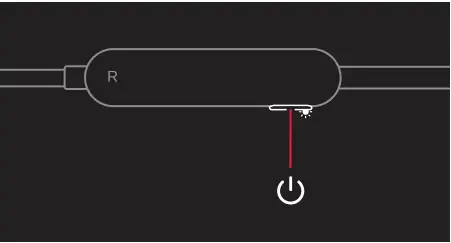
- Press the button and hold for 1 second to turn the Beats Flex on or off.
How to Charge the Beats Flex?
- The earphones come with a USB Type C charging cable.
- When the earphones are turned on, the LED light indicates the different battery levels:
- White Light: more than an hour of battery left
- Red Light: Less than an hour of battery left
- Blinking Red Light: Requires charging.
How to Pair the Beats Flex?
Pairing with iPhone, iPad and iPod touch
- Turn on the Bluetooth of your iPhone, iPad or iPod touch.
- Unlock your iOS device and hold the earphones close to it.
- Turn the headphones on. The LED indicator light flashes indicating that the headphones have entered pairing mode.
- Follow the steps mentioned on your device.
Pairing with Mac/Android Device/Other Device
- Turn on the Bluetooth of your device.
- Unlock your device and hold the headphones close to it.
- Turn the headphones on. The LED indicator light flashes indicating that the headphones have entered pairing mode.
- Go to the Bluetooth menu on your device and connect to the headphones.
How to Use the Beats Flex?
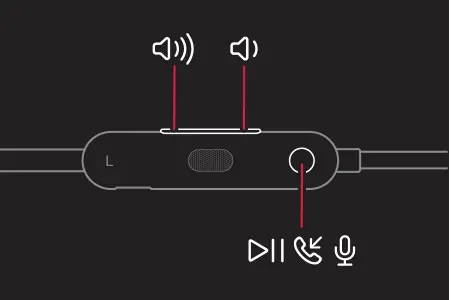
- How to Play/Pause Music?
Press the center button once. - How to go to next track?
Press the center button twice. - How to go to previous track?
Press the center button thrice. - How to activate Siri?
On the left control module, press and hold the center button. You will hear a chime indicating that Siri has been activated. - How to answer/end a call?
Press the center button on the left control module once to answer or end a call. - How to answer a second incoming call and put the first on hold?
Press once to answer the second call and put the first on hold. - How to reject an incoming call?
Press the center button on the left control module and hold for a second. - How to stop listening through your earphones and transfer the sound to your call?
Press the center button twice to transfer the sound from your earphones to your call. - How to increase the volume?
Press and release the volume up button on the left control module to increase the volume. - How to decrease the volume?
Press and release the volume down button on the left control module to increase the volume.
How to Reset the Beats Flex?
- To reset the beats flex headphones, press the power button and the volume button simultaneously and hold for 15 seconds.
- The LED light will start flashing indicating that the earphones have reset.
VERDICT
The Beats Flex aren’t truly wireless earbuds however, they provide features which are far better than AirPods. Their sound quality is moderately good and the microphones requires some improvement but they provide an overall good experience. They work best when used with iOS however, they work fine with Android as well, so if you are an iOS user and want something cheaper than AirPods with some of their features, then these are a good option for you.
FREQUENTLY ASKED QUESTIONS
They come with different ear tips that allow you to fit them in to small ears.
It is very easy to answer a phone call. You can answer an incoming call by pressing the center button on the left control module.
Yes, they prove to be quite comfortable with motorcycle helmet as well.
Yes, they are compatible with all Android devices that feature Bluetooth.
Flexible
No, it doesn’t vibrate on incoming calls.
When you connect them to your phone, they automatically turn on.
No, they work together as they are wired to each other.
Yes, they work completely fine with PC. The mic and the sound work pretty decently
Yes, it is impressive and the sound is very clear.
Yes, they can be used with Bluetooth-enabled devices.
They fit inside your ear canal.
No, they don’t come with any waterproof rating, however, some users have suggested that they work fine in light rain.
Video






