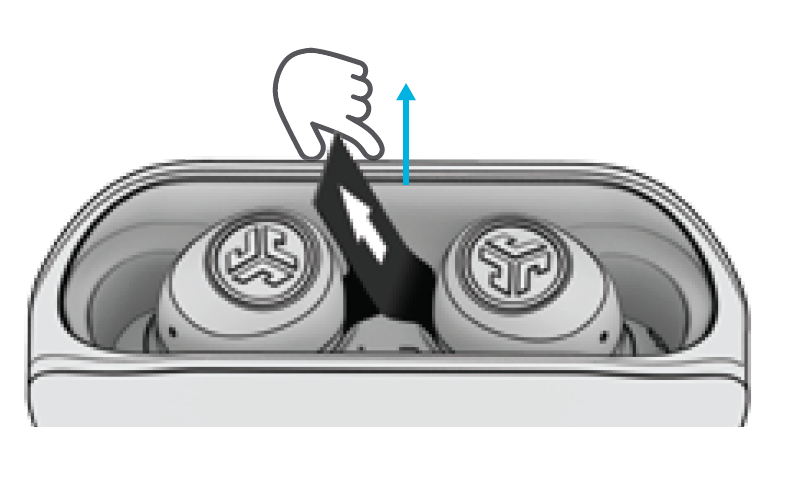Mpow Bluetooth Headphones Pairing and Manual
 Mpow Bluetooth Headphones Pairing
Mpow Bluetooth Headphones Pairing
Charging the headset
You must charge the headset fully(more than 6 hours) before using the headset for the first time.
- Connect the USB charging cable to the USB charge port of the headphone.
- The indicator light will turn red when charging.
- The full charge takes about 2 hours.
- The red indicator light goes out and turns blue when charging is completed.
Low-Voltage alert
- When the indicator turns into a red and alert tone “battery low” sounds indicate that the battery has run out, and needs to charge as soon as possible.
Power on/off the headset
- Power on: Press the “MPOW” button for about 3 seconds until the blue indicator flash. You will also hear the indication voice “Power On”.
- Power off: Press the “MPOW” button for about 3 seconds until the red indicator light flash and then goes off. You will also hear the indication voice “Power Off”.
Pair to your Smartphone
- Press the “MPOW” button for about 5 seconds until the red and blue lights start flashing alternately.
- Turn on the Bluetooth function of your phone. Search for the Bluetooth devices and select “MPOW SWIFT”
- Enter the code “0000” if needed.
- If paring is successful, the blue light indicator starts flashing. You will also hear the indication voice “connected.”
Remark
- Please make sure the headphone is off before pair.
- It will connect to the pre-set phone automatically when turns on. (Please make sure the Bluetooth function of your phone is on.)
Connect two Bluetooth devices at the same time
- Pair the Bluetooth headphone to the first phone.
- After pair successfully, turn off the headset, and also disable the Bluetooth function of the first phone.
- Pair the Bluetooth headphone to the second phone.
- After pair successfully, turn on the Bluetooth function of the first phone. Select the “MPOW SWIFT” and click “connect”.
- Two phones will both connect the headphone at the same time.
Answering a call
For iPhone users
- Selection 1. Press the “MPOW” button.
- Selection 2. Press the “Answer” button of your iPhone and check your iPhone call menu. Look for the audio source and select the headphone “MPOW SWIFT”.
For Android User (such as Samsung, HTC, Sony etc. ):
- Selection 1. Press the “MPOW” button.
- Selection 2. Press the “Answer” button of your phone.
Ending a call
- Press the “MPOW” button.
Rejecting a call
- Double press the “MPOW” button to reject call when the call is ringing.
Redialing the last called number
Double press the “MPOW” button
Muting the call
- Double press the “MPOW” button to activate mute function when talking.
- Double press the “MPOW” button to cancel the mute function when muting.
Playing music
When you are listening to the music, you can press the buttons “Play, Pause, Previous Song, Next song” to select your optimal performance and control the volume.
- Play/Pause: Short press the MPOW button.
- Next Song: Long press the button “ – ”.
- Previous Song: Long press the button “ + ”.
- Volume Up: Short press the button “ + ”.
- Volume Down: Short press the button “ – ”
FAQ – Frequently Asked Questions
The headset is in pairing mode, please search for the device in your phone.
Please make sure your phone’s Bluetooth is on and search for the device. If it still fails, please restart both devices and try again.
Please make sure your phone’s volume is turned up and you are not in a silent mode.
Please make sure your music volume is turned up and you are not in a silent mode.
Please make sure your call volume is turned up and you are not in a silent mode.
Please restart both devices and try again.
Press the “MPOW” button for about 5 seconds until the LED begins flashing red and blue. Some Mpow headsets and speakers will go into pairing mode automatically when turned on, if not already paired to a device, and may just flash with a blue light.
In this situation, please reboot the receiver/transmitter, fully charge it and try it again anywhere without signal interference. While walking, please put your phone and receiver/transmitter on the same side. Clear all the devices paired before. Turn off the Bluetooth of the cellphone
firstly, turn on the earbuds by pressing and holding the MFB of both earbuds for 2 seconds. Next double touch the MFB of Right earbud to enter the pairing mode in which the LED light flashes white and red alternately, and then select “Mpow M30” on your phone.
If your Bluetooth devices won’t connect, it’s likely because the devices are out of range, or aren’t in pairing mode. If you’re having persistent Bluetooth connection problems, try resetting your devices, or having your phone or tablet “forget” the connection
They are in pairing or discovery mode. This means your headphones are looking for another Bluetooth device to connect with. Sometimes, headphones in pairing mode are trying but failing to connect with another device. They’re running into an error during pairing, so they blink red and blue to let you know
On a Windows 10/11 PC: Open the Surface app, then select Surface Headphones > Device information. Under Factory reset, select Reset now, and then select Reset now to confirm.
VIDEO

www.xmpow.com/products/mpow-h17-active-noise-cancelling-headphones-rose-pink