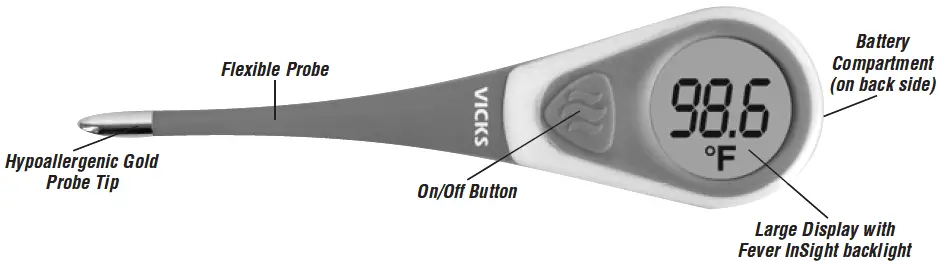Model No.: TP610
Model No.: TP610 DUAL PROBE MEAT THERMOMETER
DUAL PROBE MEAT THERMOMETER
INSTRUCTION MANUAL
Product
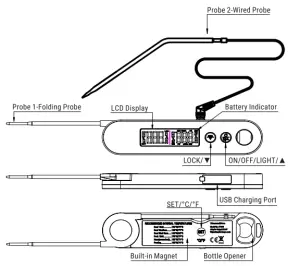
| 1. LCD Display | 6. Probe 2-Wired Probe |
| 2. LOCK/ | 7. USB Charging Port |
| 3. ON/OFF/LIGHT/ | 8. Bottle Opener |
| 4. SET/”C/”F | 9. Battery Indicator |
| 5. Probe 1-Folding Probe | 10. Built-in Magnet |
Key Definitions
- LCD Display: Displays the two probes’ current temperature.
- LOCK/
 : Press once to lock the Probe 1’s current temperature for 5 seconds, press again to unlock. When using Probe 2, the wired probe, press the .- button to decrease your target temperature.
: Press once to lock the Probe 1’s current temperature for 5 seconds, press again to unlock. When using Probe 2, the wired probe, press the .- button to decrease your target temperature.
Press and hold the button to rapidly scroll through digits. - ON/OFF/LIGHT/
 : Press once to turn on the thermometer. Press again to turn on the backlight and press again to turn off the backlight. Press and hold the button for 2 seconds to turn off the thermometer. When using Probe 2, the wired probe, press the A button to increase your target temperature. Press and hold the button to rapidly scroll through digits.
: Press once to turn on the thermometer. Press again to turn on the backlight and press again to turn off the backlight. Press and hold the button for 2 seconds to turn off the thermometer. When using Probe 2, the wired probe, press the A button to increase your target temperature. Press and hold the button to rapidly scroll through digits. - SET /°C/°F : Press once to set the Probe 2 target temperature. Press and hold the°C/°F button for 3 seconds to switch between °C and °F.
- Probe 1-Folding Probe: Insert the folding probe into food to get the internal meat temperature.
- Probe 2-Wired Probe: Insert the wired probe into food to get the internal meat temperature.
- USB Charging Port.
- Bottle Opener.
- Battery Indicator: Displays the remaining battery life of the thermometer.
- Built-in Magnet.
Specifications
- Temperature Range: -58°F~572°F (-50°C~300°C). If the temperature is below -58°F (-50°C) or above 572 “F (300°C), LLL or HHH will show on the screen
- Resolution: 0.1C/F
- Temperature Accuracy: ±0.9°F from 32°F to 212°F(±0.5°C from 0°C to 100°C), otherwise ±3.0°F (±1. 7°C)
- 10 Minute Auto-off Feature
- Battery: Built-in Lithium Rechargeable Battery
- 180° Auto-Rotating Display
- Waterproof: IPX5
- Built-in Magnet
- Backlight
How to Use Folding Probe to Monitor Temperature
- Pull the probe away from the body of the thermometer to turn on the thermometer, and fold in the probe to turn off the thermometer.
- Press and hold the °C/°F button for 3 seconds to switch between °C and F. Please note, that the temperature unit selected will be saved.
- Insert the tip of the probe into the food being cooked as shown in the picture below. The thermometer will start to measure the internal food temperature.

- Wait until the temperature reading stabilizes on the display.
Temperature reading is displayed with a 180° viewing angle. - Press the LOCK button to hold the temperature for 5 seconds.
- Thermometer will automatically turn off if the probe is not folded in and no button has been pressed within 10 minutes.
How to Use the Wired Probe to Monitor Temperature
- Plug the temperature-wired probe into the corresponding socket on the side of the thermometer.
- Ensure the probe cable is free of knots. Make sure the sensor plug on the end of the cord is plugged into the sockets firmly and completely.
(Note: If the probe is not plugged in properly or is crimped, the display will show “HHH”.) - Press the SET button, the display temperature will begin to flash.
- Press the
 /
/ buttons to adjust the target temperature. Press and hold the button to rapidly scroll through digits. Press the SET button once to confirm the target temperature.
buttons to adjust the target temperature. Press and hold the button to rapidly scroll through digits. Press the SET button once to confirm the target temperature. - Insert the tip of the probe into the thickest part of the meat, but not near the bone or gristle.
- Place food into the cooking appliance before closing the appliance door or lid, make sure there is enough slack in the steel mesh cable to prevent the probe from being pulled out of the food when the door or lid is closed.
The thermometer must be positioned outside of the appliance on a stable surface and must be firmly connected to the temperature probes. - When the internal temperature of your food reaches the target temperature, an alarm will sound. Press any button to stop the alarm.
- Before removing the food from the appliance, disconnect the steel mesh cables from the thermometer. Do not touch hot probe or wire with bare hands during or just after cooking.
Always wear a heat-resistant glove.
Helpful Hints
- When measuring different foods or meat, it may be desirable to cool the probe first by rinsing the tip with cold water.
- It is recommended that you wipe the probe tip clean between readings.
This is especially important when taking temperature readings from different foods or meat. - The thermometer is designed for temporary, handheld use. Do NOT LEAVE IN an oven. Do NOT leave it in extremely hot foods or liquid (anything over 572°F) for more than 1 minute.
- If the unit displays LLL or HHH instead of the probe temperature, wait for the probe to reach room temperature.
If LLL or HHH is still being displayed, it is likely the internal probe wire has shorted out either through moisture or heat damage. - Do not immerse the probe in the water while cleaning.
- Do not allow the probe or probe wire to come into contact with the flames.
- If the temperature displayed seems to read too high or the temperature seems to increase too quickly, check to make sure the probe tip is not poking through the food. Reposition the probe tip in the center of the thickest part of the food. Avoid touching bone or heavy fatty areas.
- Clean the stainless temperature probe with hot water and soap and rinse clean. Do not submerge the probe and cable in water. The probe/cable connection is not waterproof.
- To prevent damage to the thermometer, it should not be placed on a hot surface.
- Not intended for use by persons under age 12.
Declaration of Conformity
Hereby, the manufacturer declares that this product complies with the basic requirements and applicable complies with the basic requirements and applicable regulations of the EMC Directive 2014/30/EU. The complete declaration of conformity can be found at: https://itronicsmall.com/eu-declaration-of-conformity/
Disposal of the electronic appliance
 This electronic appliance should not be disposed of with normal household waste. Dispose of the unit at an approved facility or at your local recycling center. Please observe the current rules and regulations when disposing of the appliance. Contact your local council if in doubt.
This electronic appliance should not be disposed of with normal household waste. Dispose of the unit at an approved facility or at your local recycling center. Please observe the current rules and regulations when disposing of the appliance. Contact your local council if in doubt.
LIMITED ONE-YEAR WARRANTY
ThermoPro warrants this product to be free of defects in parts, materials and workmanship for a period of one year, from date of purchase.
REGISTER your product after purchase and RECEIVE EXTENDED 3 YEARS Warranty on our website: https://itronicsmall.com/pages/warranty-registration
Should any repair or service under this warranty be required, please contact Customer Service by phone or email for instructions on how to pack and ship the product back to Thermo Pro.
This warranty gives you specific legal rights and you may also have other rights which vary from state to state.
Documents / Resources
 | ThermoPro TP610 Dual Probe Meat Thermometer [pdf] Instruction Manual TP610, Dual Probe Meat Thermometer |