
1. Intro
Thank you for purchasing the DOSS SoundBox Wireless Portable Bluetooth Speaker with Bluetooth and Hands free function. We encourage you to read this instruction guide thoroughly to get the most out of this innovative wireless portable speaker.
2. Package content
• One wireless portable speaker
• USB charging cable
• Φ3.5mm auxiliary cable
• Travel waterproof pouch
• User manual, Warranty card, Contact card
3. Product Overview
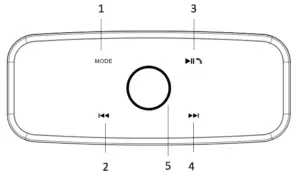
1. Mode switch:
Touch MODE to toggle play mode among Bluetooth, TF Card and Aux-in connection.
2. In Bluetooth mode/TF mode, touch to |<< skip backward.
3. Play/Pause and handset button
• In Bluetooth mode, touch  to answer or end a call. Touch for 3 seconds to reject a call.
to answer or end a call. Touch for 3 seconds to reject a call.
• In Bluetooth mode, touch  to play/pause your tune. Touch for 3 seconds to disconnect with your device.
to play/pause your tune. Touch for 3 seconds to disconnect with your device.
• In TF mode, touch to play/pause your tune.
to play/pause your tune.
4. In Bluetooth mode/TF mode, touch to skip forward.
5. Volume control:
• Clockwise rotation to increase the volume.
• Counterclockwise rotation to decrease the volume.
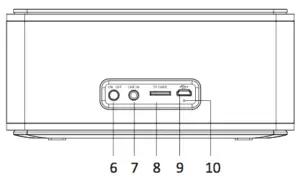
6. Power button:
Long press to turn the device on and off.
7. Auxiliary Φ3.5mm jack: Use it for cabled playback with compatible
devices.
8. TF card:
Use it for TF card (with music) playback.
9. Charging port:
Plug the supplied USB cable into this port to recharge
the built-in battery.
10. LED charging indicator.
• Charging: Steady Red.
• Fully charged: Steady Green
Status Indicator Lights
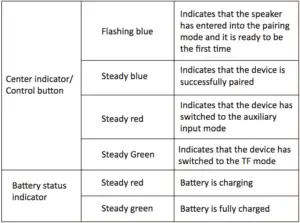
![DOSS SoundBox DS1681 [Wonders Technology Bluetooth Speaker] User Guide - Manualsee](https://manualsee.com/img/66/1121/2018/05/soundbox-blue-white-black.png)
![JBL Clip3 [Bluetooth Clip-on Speaker] Manual JBL Clip3 [Bluetooth Clip-on Speaker] Manual](https://manualsee.com/img/471/4442/2019/05/JBL-Clip3.jpg)



