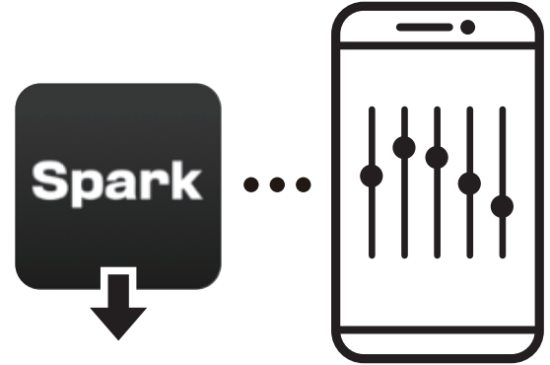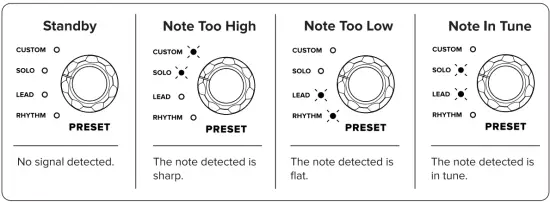Positive Grid Spark Mini Electric Guitar Amplifier User Guide
WHAT’S IN THE BOX?
Spark Mini Amplifier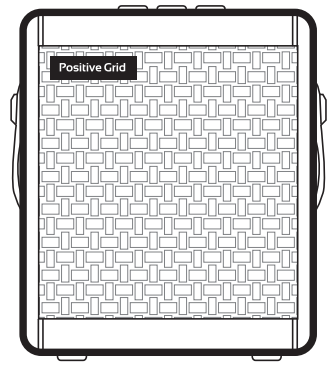
Carrying Strap
Quick Start Guide
Safety Instructions
USB-C to USB-A Charging Cable
GET STARTED
Download and install the Spark app that is compatibible with your mobile device.
Pariring Spark MINI and Spark app
App Store
IOS 11 or later
Google Play
Android 8 or later
- Download the Spark app using the OR code above or search for “Spark amp” in the App Store or Google Play.

- Turn on Spark MINI by holding the Power button until the LED lights up and open the Spark app on your mobile device.

- Tap Connect and the Spark app will search for your Spark MINI. Select yours from the list and you’re done!

Using Spark MINI as a Guitar Amp
- Plug your guitar into the Guitar Input jack on the top control panel.

- Select one of the four presets available and adjust the volume by using the Guitar Volume knob on the top control panel.

- To access more tones, download the Spark app using the QR code on page 1 or search for “Spark amp” in the App Store or Google Play.

Using Spark MINI as a Wireless Bluetooth Speaker
- To connect to Spark MINI for the first time, turn Bluetooth& on in the settings of your mobile device, and select “Spark MINI Audio” from the list of scanned devices.

- Spark MINI will automatically pair with the last device it connected to. If the last device is not available, Spark MINI will automatically connect to a device that has been previously paired.

- To pair a new device, press the Pair button on the rear panel, turn Bluetooth® on in the settings of your mobile device, and select “Spark MINI Audio” from the list of scanned devices.

TOP CONTROL PANEL
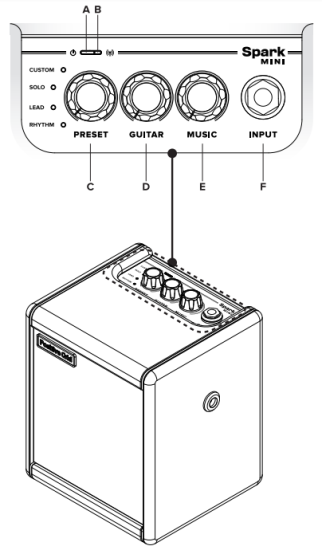
A Power Indicator
Indicates power and battery status.
- Solid Green: Powered on or fully charged
- Solid Red: Low battery
- Flashing Red: Charging
B Bluetooth® Indicator
Indicates the status of your Bluetooth’P, audio connection.
- Solid Blue: Connected –
- Flashing Blue: Pairing
C Preset Selector
Turn the knob to select one of the four presets stored on Spark MINI. The red LED indicates the preset currently in use.
D Guitar Volume
Adjusts the overall volume of your guitar.
E Music Volume
Adjusts the sound volume of Bluetoottr) devices, AUX IN, and USB audio playback.
F Guitar Input
Plug in your guitar with a standard 1/4″ (6.3mm) guitar cable.
REAR PANEL
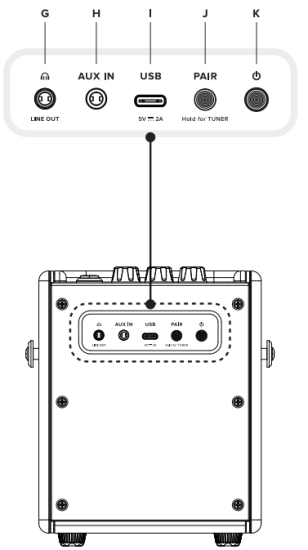
G Headphone / Line Out (3.5mm)
Plug in a pair of headphones with a 3.5mm jack. Please note that sound will not come out of Spark MINI’s main speaker when headphones are plugged in.
H AUX IN (3.5mm)
Connect the analog output of an audio device to this port. Please note that USB audio playback and Bluetooth’ audio will be disabled when this port is in use.
I USB Port
Connect the supplied USB-C® to USB-A cable to charge Spark MINI or connect to a PC/Mac to use as an audio interface.
J Pair / Tuner Button
Press to enter Bluetooth® pairing mode when connecting to a new device. Hold to enter the tuner mode.
K Power Button
Hold to turn on or turn off Spark MINI.
HEADPHONE / LINE OUT PORT
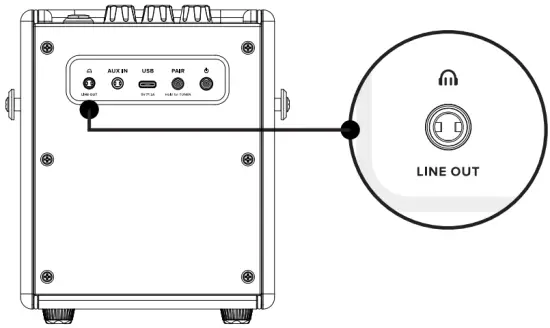
The 3.5mm headphone/line out port on the rear panel can be assigned as a stereo output for connecting headphones or speakers with a stereo input. It can also be used as a mono output for connecting guitar amps, powered guitar cabinets, mixers, or audio interfaces. Output mode options can be found in the Spark app settings. Please note that a 3.5mm to 1/4″ or RCA adapter (not included) may be required to connect certain devices.
Stereo Mode
For headphones or speakers with a stereo input. (This mode is on by default)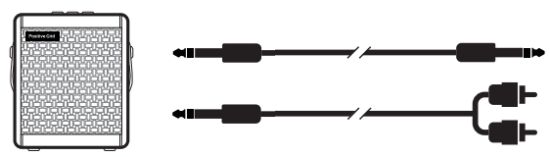

Mono Mode
For guitar amps, powered guitar cabinets, mixers, or audio interfaces with a mono input.

TUNER MODE
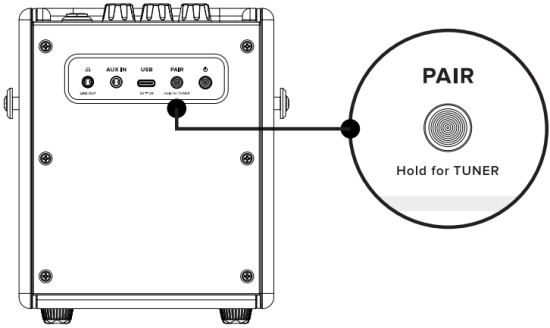
- Hold the Pair button to enter tuner mode.
- While in tuner mode, the 4 Preset LED’s will measure the note being played.
- Please note that your guitar signal will be muted while tuner mode is on. To exit tuner mode. press the Pair button again.
*Tuner mode is set to standard chromatic tuning at 440 Hz.
Declarations of Confirmity
| Equipment name : Type designation (Type) : Spark MINI |  R3D776 RoHS | |||||
| unit | Restricted substances and its chemical symbols | |||||
| Lead (Pb) | Mercury (Hg) | Cadmium (Cd) | Hexavalent chromium (Cr’) | Polybrominated biphenyls (PBB) | Polybrominated cliphenyl ether (PBDE) | |
| Speaker | 0 | 0 | 0 | 0 | 0 | 0 |
| PCBA | — | 0 | 0 | 0 | 0 | 0 |
| Structural Parts | — | 0 | 0 | 0 | 0 | 0 |
| Cable | 0 | 0 | 0 | 0 | 0 | 0 |
| accessory | 0 | 0 | 0 | 0 | 0 | 0 |
| Battery | 0 | 0 | 0 | 0 | 0 | 0 |
| Note 1: Exceeding 0.1 wt V and “exceeding 0.01 wt V indicate that the percentage content of the restricted substance exceeds the reference percentage value of presencecondiVon. Note 2: “0” indicates that the percentage content of the restricted substance does not exceed the percentage of reference valve of presence. Note 3: The “-” Indicates that the restricted substance corresponds to the exemption. | ||||||
BATTERIES
A warning that batteries (battery pack or batteries installed) shall not be exposed to excessive heat such as sunshine, fire or the light.
WEEE![]()
FCC
Thls equlpment has been tested and found to comply wlth the limits for a Class B digital device, pursuant to part 15 of the FCC Rules. These limits ere designed to provide reasonable protectlon against harmful Interference In a resldentlal installation. This equipment generates uses and can radiate redio frequency energy and, if not installed end used in accordance with the Instructions, may cause harmful Interference to radio communications. However, there is no guarantee thet interference will not occur in a particular instelletion.
If this equipment does cause harmful Interference to radio or television reception, which can be determined by turning the equipment oP and on, the user is encouraged to try to correct the Interference by one or more of the following measures:
- Reorient or relocate the receiving antenna.
Increase the separation between the equipment and receiver. - Connect the equipment into an outlet on a circuit different from that to which the receiver is connected.
- Consult the dealer or an experienced radio/TV technician for help.
This device complies with part 15 of the FCC Rules. Operation is subject to the following two conditons:
- This device must accept any lnterference recelved. Includlng lnterference
- and (2) this device must accept
any lnterference recelved. Includlng lnterference that may
cause undesired operation.
Caution: FCC/IC Radiation Exposure Statement
This equipment complies with FCC and IC RSS-102 radiation exposure limits set forth for an uncontrolled environment. This equipment should be installed and operated with a minimum distance of 2Ocm between the radiator and any part of your body. This transmitter must not be co-loceted or opereting in conjunction with any other antenna or transmitter.
Caution!
Any changes or modifications not expressly approved by the party responsible for compliance could void the user’s authority to operate the equipment.
FCC/IC
This device contains licence-exempt transmitter(s)/receiver(s) that comply with Innovation, Science and Economic Development Canada’s licence-exempt RSS(s). Operation is subject to the following Mo conditions:
- This device may not cause interference.
- This device must accept any interference, including interference that may cause undesired operation of the device.
This class [B] dlgltal apparatus comptées wlth Canadlan ICES-003. CAN ICES-003 (B) / NMB-003 (B)
Documents / Resources
 | Positive Grid Spark Mini Electric Guitar Amplifier [pdf] User Guide SPARKMINI, 2A348SPARKMINI, Spark Mini Electric Guitar Amplifier, Electric Guitar Amplifier |