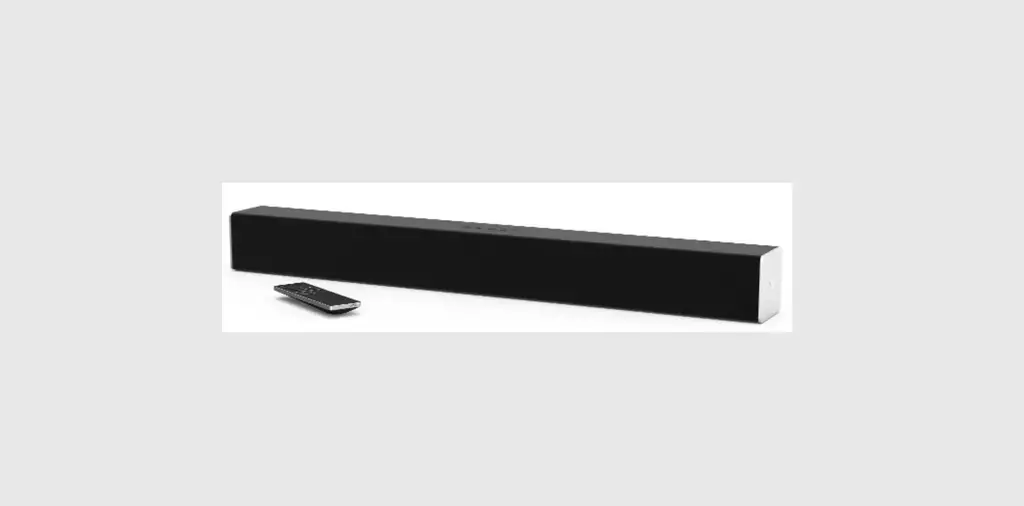Quick Setup Steps
Congratulations on the purchase of your new VIZIO soundbar! Here are a few key steps to get you started.
Option 1 Connect your soundbar to a TV.
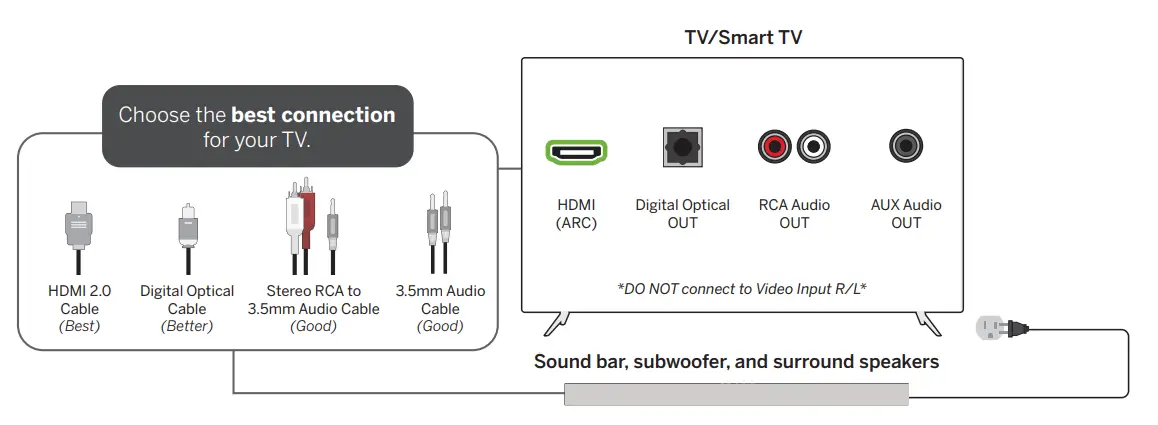
Connect the power cables and plug them into an electrical outlet.
Connect the power cables and plug them into an electrical outlet.
The soundbar will automatically begin searching for an audio input. You can press the INPUT button (on the bar or the remote) to switch between audio sources.
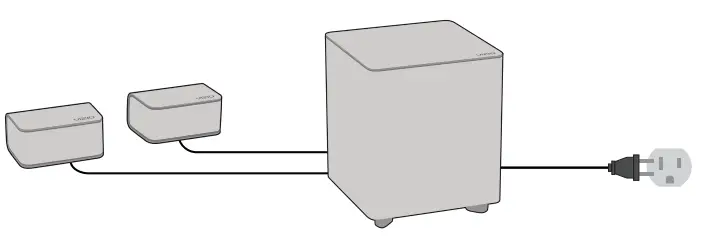
Note: When using the Digital Optical input, if you do not hear audio from the soundbar, adjust your TV’s audio setting to PCM. Consult your TV’s user manual for more information.
Option 2Connect with Bluetooth®
- Press and hold the Bluetooth button on the soundbar or remote for 5 seconds.
- Search for your soundbar using your Bluetooth device.
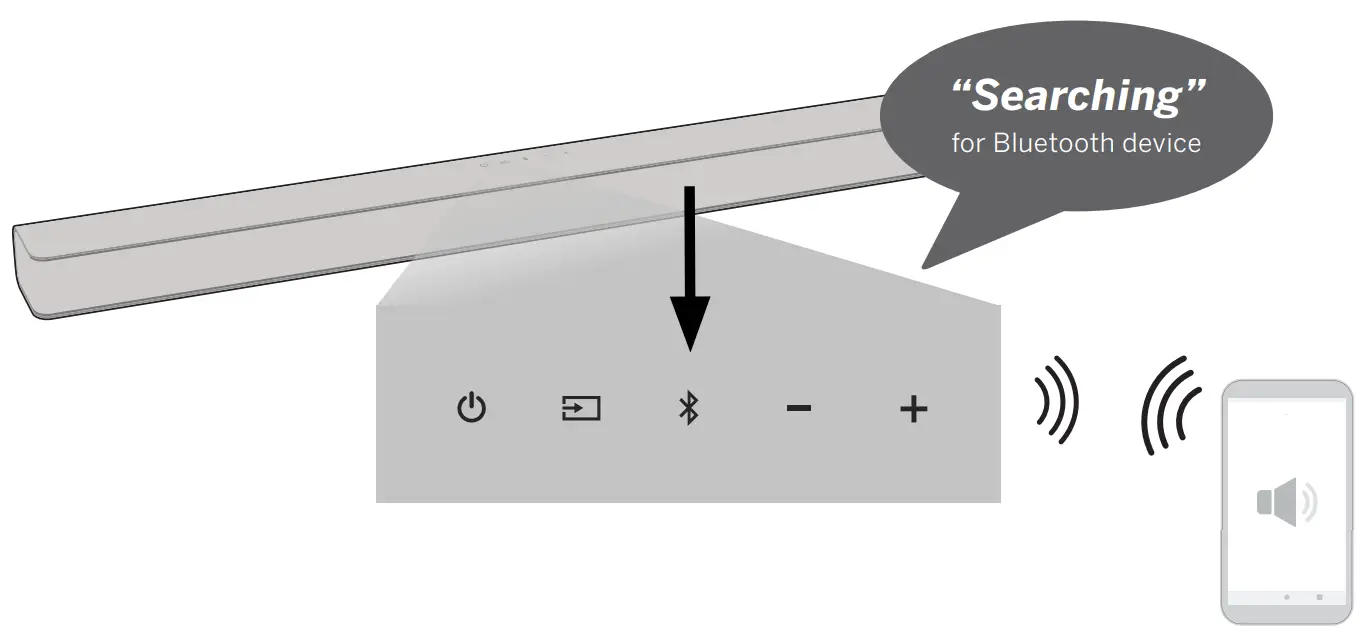
Option 3Connect to a Voice Assistant (VA) device.
- Connect using Bluetooth via the VA app and the soundbar (steps in Option 2).
– or – - Connect a 3.5mm audio cable to the AUX VA port on the soundbar and the AUX port on the VA Device.
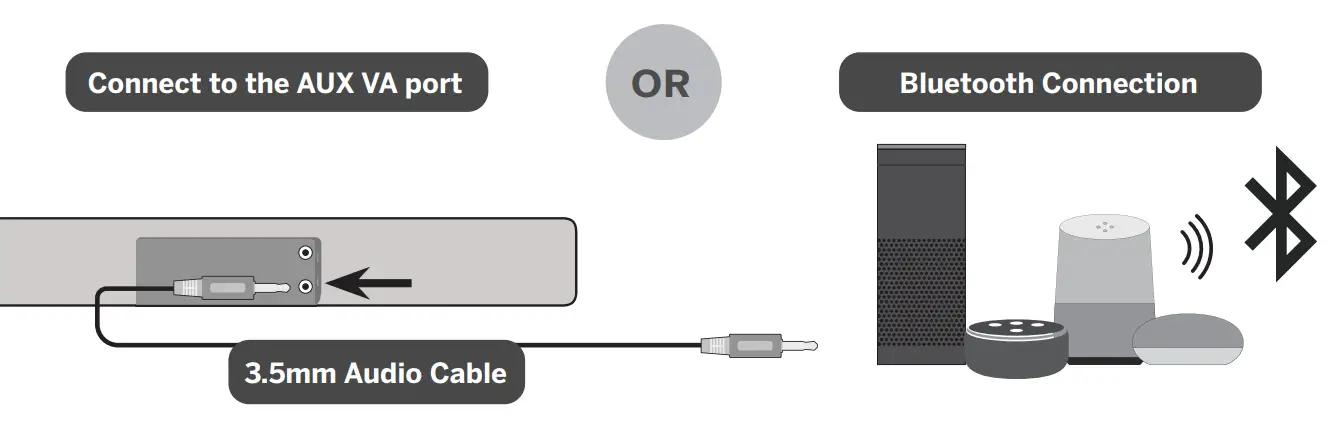
![]() Advanced Set-up Options: To connect your other devices, please see the user manual.
Advanced Set-up Options: To connect your other devices, please see the user manual.
If you have any questions about your product, please reach out to our VIZIO Customer Service team.
(877) 698-4946 |  Text Message: Text Message:(205) 301-3729 (Message and data rates may apply. U.S. only.) | support.vizio.com |
We’d love to hear from you. Give us your feedback at: VIZIO.com/reviews
Documents / Resources
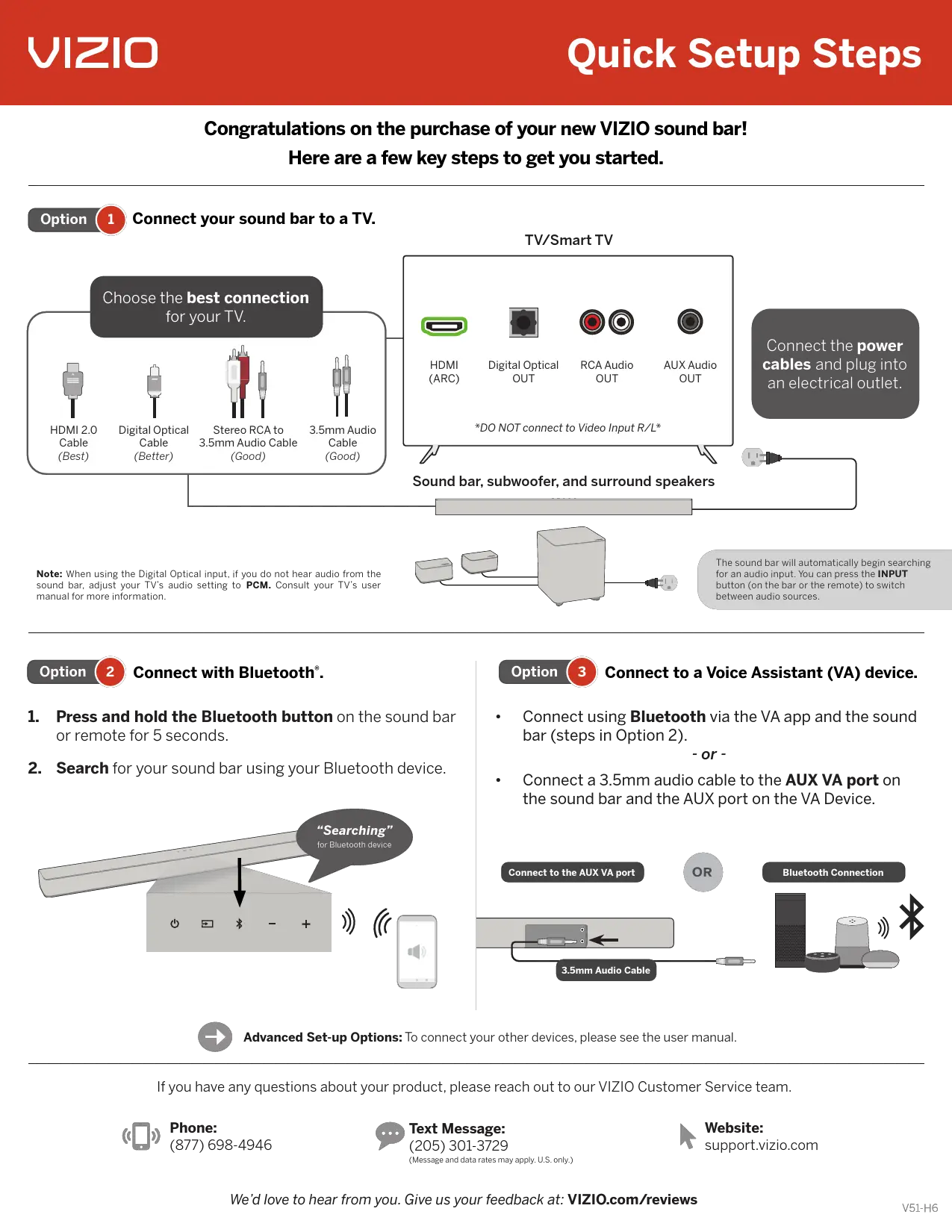 | VIZIO V51-H6 Home Theater Soundbar [pdf] User Guide V51-H6, Home Theater Soundbar, V51-H6 Home Theater Soundbar |